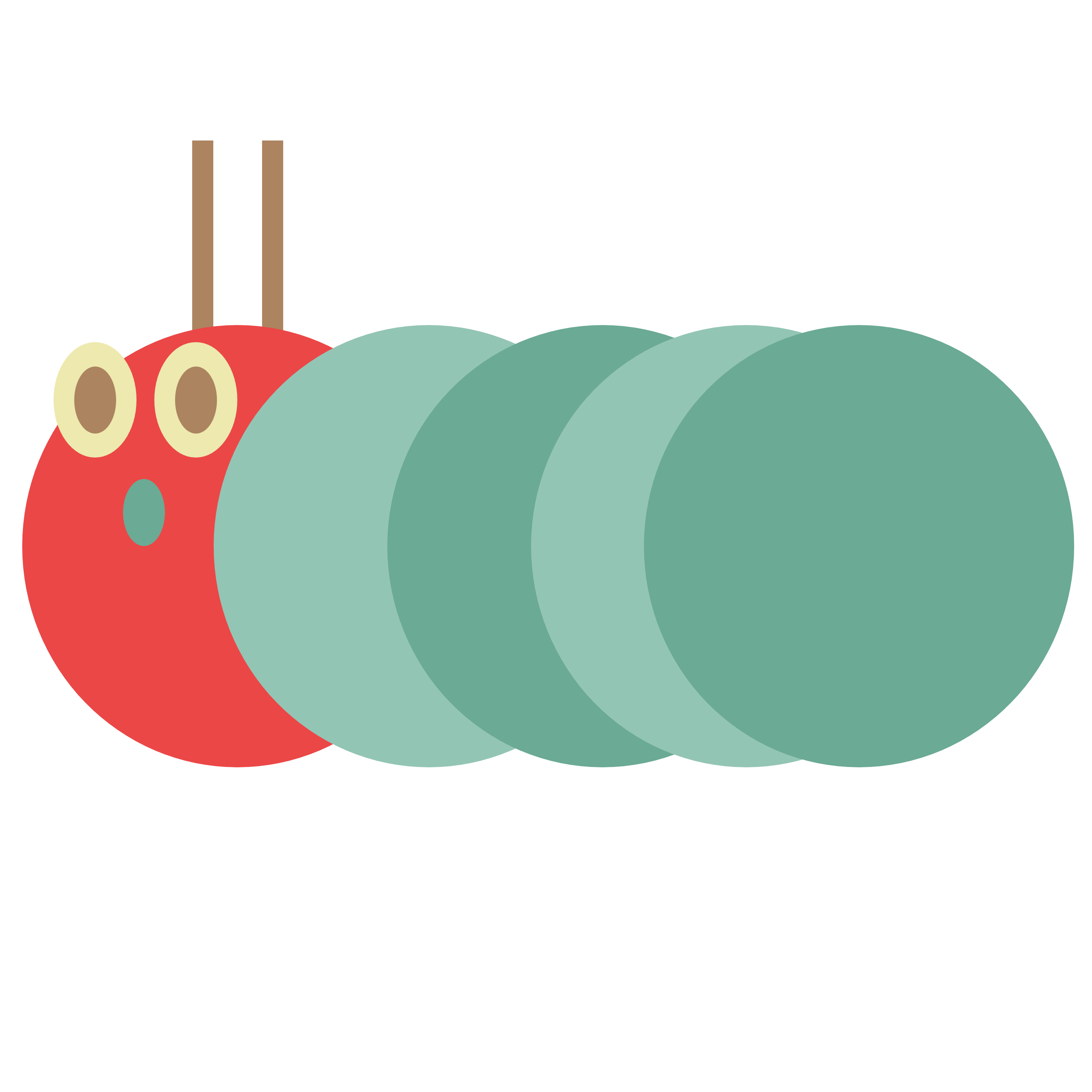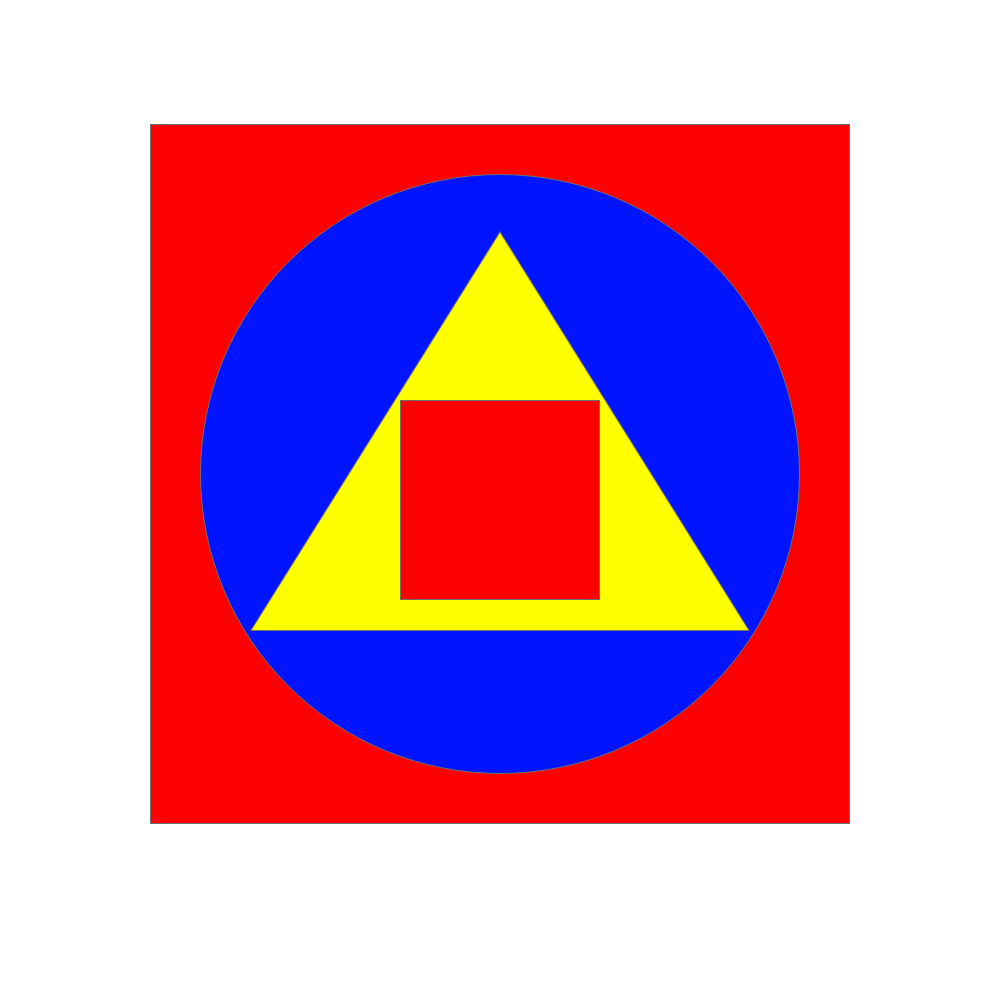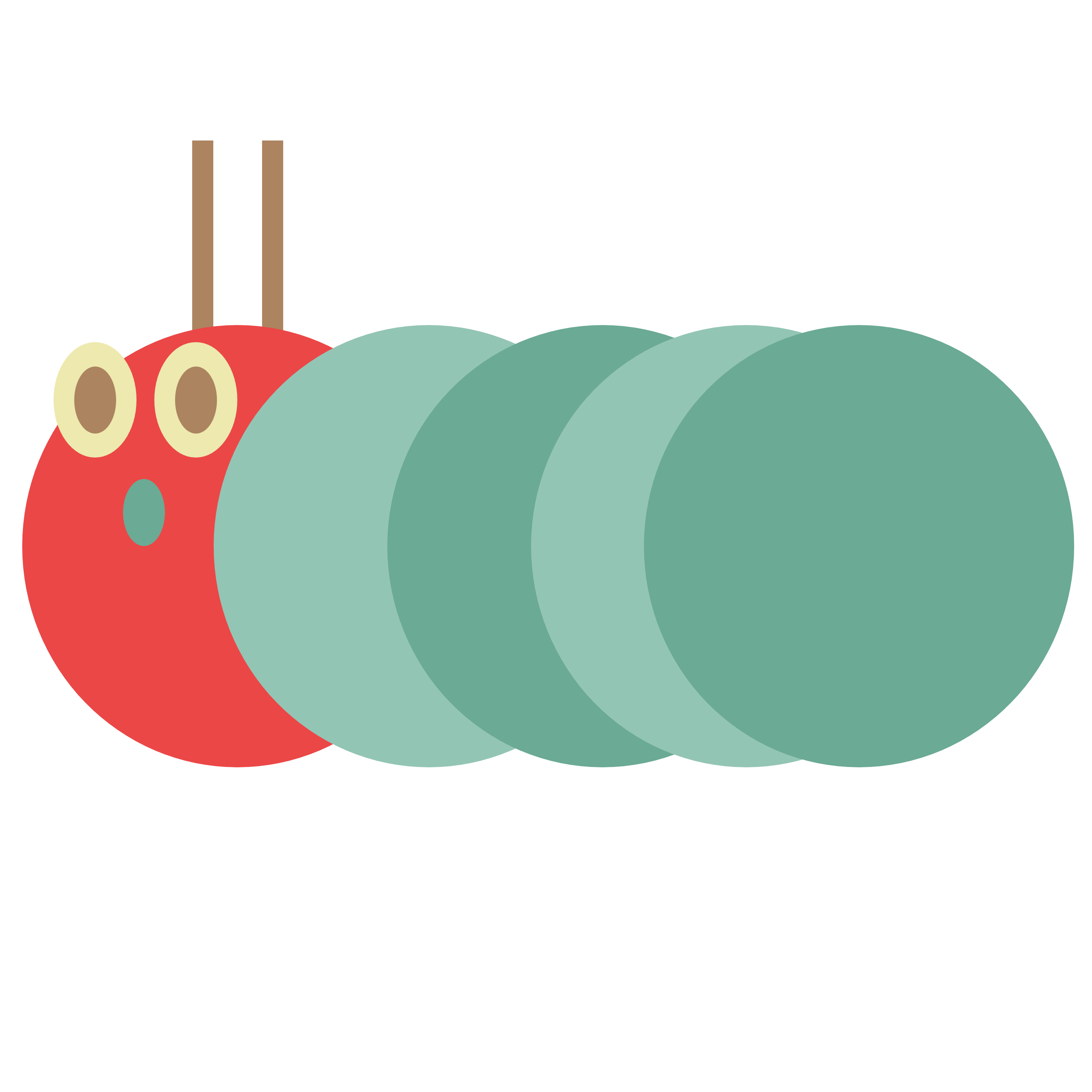Exercise 15 Instructions:
- open xd
- create a new artboard that is 1000px by 1000px
- use square tool to create a square that is 700px by 700px
- center your square to the middle of the artboard
- change the color of your square to red
- next, use circle tool to create a circle that is 600px by 600px
- center your circle to the middle of the previous square on artboard
- change the color of your circle to blue
- next, use triangle tool to create a triangle that is width 500px by height 400px
- center your triangle to the middle of the previous circle on artboard
- change the color of your triangle to yellow
- next, use square tool to create a square that is 200px by 200px
- center your square to the middle of the previous triangle on artboard
- change the color of your square to the same red as the first square you drew.
- export as a png
- email image file to mtang2@gmu.edu
The final drawing:
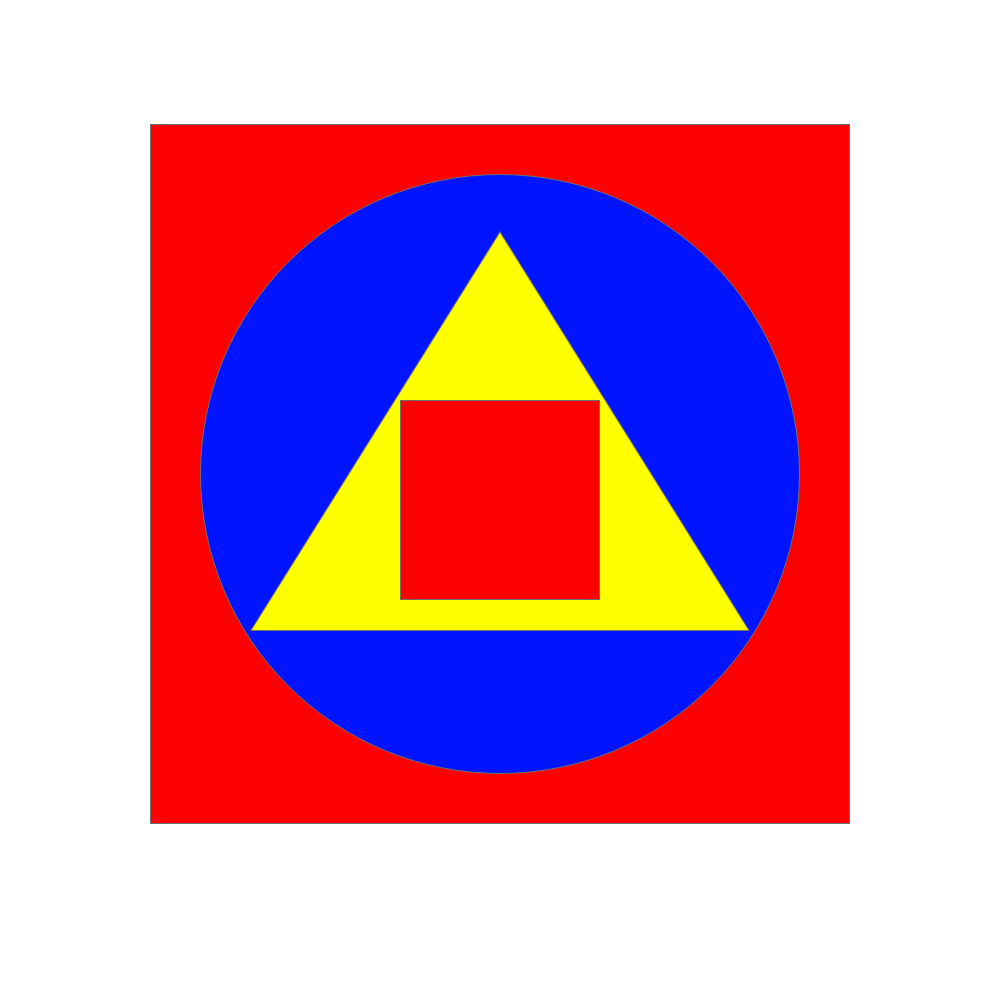
My interpretation of Natalie Amoateng's instructions: